When searching on Google did you ever come across a listing like this?
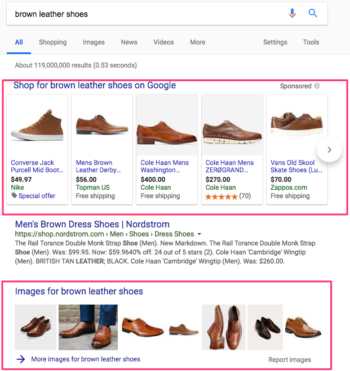
This type of enhanced search result has been introduced to Google a few years ago, and it continuously gets refinement from Google, as it gives users a faster, and nicer way to find the product or service they are looking for. It has since then, gone by many names; Structured Data, Micro Data, and Rich Text Snippet. Itt enables the websites that are eligible for such listings to better present themselves on Google, thus increasing click-through rate, and potentially increase sales.
How do I enable this for my products?
With this latest release of Lifeboat, we've automatically added all the necessities to your website, to be eligible for such listings!
Can I add it to more parts of my website?
We also automatically add it to your blog posts, and we'll be expanding it to also include your contact pages and organisation information. Follow this blog, for more updates related to this.
How does it work?
In short, when Google accesses a website, it looks for a particular type of code called Microdata. This Microdata is a standard of structured code that many websites understand and includes information such as; URL, Image, Price, Description...
Some of the sites that understand this Microdata are; Google, Facebook, Twitter, Instagram, LinkedIn and many more.
Once one of these websites find this microdata on your website, they, in turn, change how they present your products on their platform. These changes are based on many factors but most of all they look for; Image, Price & Description.
In this latest release, we've added much more information about your products using this microdata format to increase the chances of your products being listed in this enriched format.
Is there a way I could test this is working on my site?
Yes! Follow the steps below:
- Open your online shop; example: mystore.mylifeboat.app
- Find the product you'd like to test
- Copy the URL of that product
- Open https://search.google.com/test/rich-results
- Paste the URL of your product
- Click "Test URL"
This should give you a result similar to the one below:
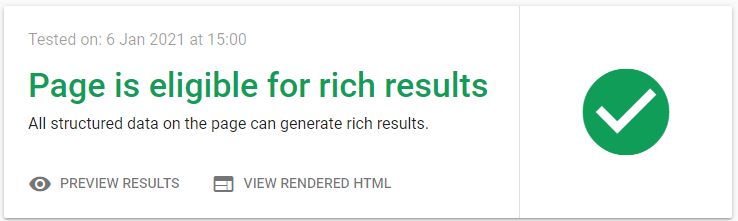
What do you think of this new feature? Will you be testing it?
Let us know in the comments below.




